Understanding IAM Roles in Amazon AWS
One of the most important security features of Amazon AWS are IAM Roles. They provide a security umbrella that can be adjusted to an application's needs in great detail. As I all the time forget the details I summarize here everything that helps me and some useful tricks for working with IAM Roles. This is part one of two.
Understanding IAM Roles
From a conceptual perspective an IAM Role is a sentence like Alice may eat apples: It grants or denies permissions (in the form of a access policy) on specific resources to principals. Alice is the principal, may is the granting, eat is the permission (to eat, but not to look at) and apples is the resource, in this case any kind of apples.
IAM Roles can be much more complex, for example this rather complex sentence is still a very easy to read IAM Role: Alice and Bob from Hamburg may find, look at, smell, eat and dispose of apples № 5 and bananas. Here we grant permissions to our Alice and to some Bob from another AWS account, we permit a whole bunch of useful actions and we allow them on one specific type of apples and on all bananas.
On AWS Alice and Bob will be Principals, either code hosting services like EC2 or IAM Users and Roles, find, look at, smell … are specific API calls on AWS services like
s3:GetObject, s3:PutObject and apples and bananas are AWS resource identifiers like arn:aws:s3:::my-backup-bucket.IAM Roles as JSON
IAM Roles and Policies are typically shown as JSON data structures. There are two main components:
- IAM Role with RoleName and AssumeRolePolicyDocument
- IAM Policy Document with one or several policy Statements
The AssumeRolePolicyDocument defines who can use this role and the Statements in the Policy Document define what this role can do.
A typical IAM Role definition looks like this:
The really important part here is the AssumeRolePolicyDocument which defines who can actually use the role. In this case there are two other IAM roles that can make use of this role. AWS allows specifying all kinds of Principals from the same or other AWS accounts. So far this Role does not yet allow anything, but it already provides an AWS identity. To fill the Role with life you have to attach one or more Policy Documents to the role. They can be either inline and stored within the Role or they can be separate IAM Policies that can be attached to a Role, AWS also provides a large amount of predefined policies for common jobs.
A PolicyDocument definition looks like this:
Here we have one Statement (there could be several) that gives read and write access to a single S3 bucket. Note that it does not allow deleting objects from the bucket as this example is for a backup bucket that automatically expunges old files.
Creating IAM Roles with CloudFormation
We typically create AWS resources through CloudFormation. This example creates an S3 bucket for backups together with a matching IAM Role that grants access to the bucket:
The role can be used either by EC2 instances or by the PowerUser role which our people typically have. This allows me to test the role from my desktop during the development and for troubleshooting.
Read also Working with IAM Roles in Amazon AWS for the second part of this article with practical aspects and some tips and tricks.
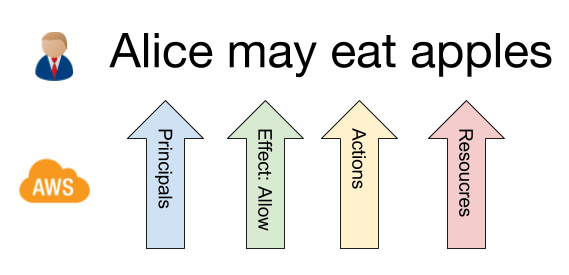



Comments
Post a Comment